Jul 12, 2023
 2399
2399
How to install new Secure Apple Print printer on Mac
Make sure that you are not connected to VPN or Secure-AP will not show up.
- Click on the Apple icon in the upper left-hand corner of your screen and then click System Preferences.

- Click on Printers & Scanners.

- Click the + sign to add a printer.

- Click on Secure-AP then click Add.
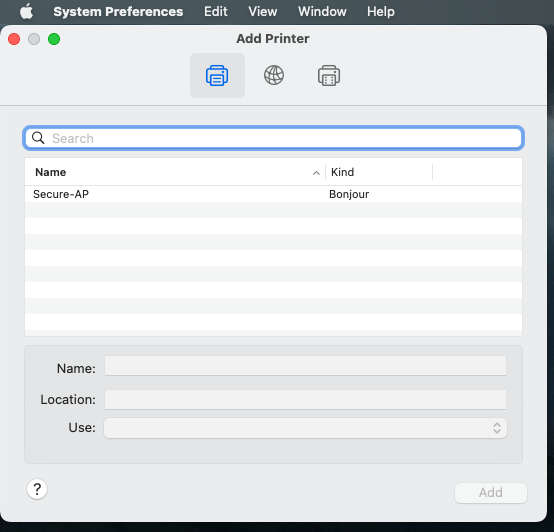
- Your new Secure-AP printer is now installed.





