Oct 15, 2025
 308
308
We've noticed that Spectrum U sometimes gets stuck loading on Roku TVs so this article contains instructions on how to uninstall/reinstall the application, which clears up that issue for the time being.
Press the * button while hovering over Spectrum U, then click remove app:
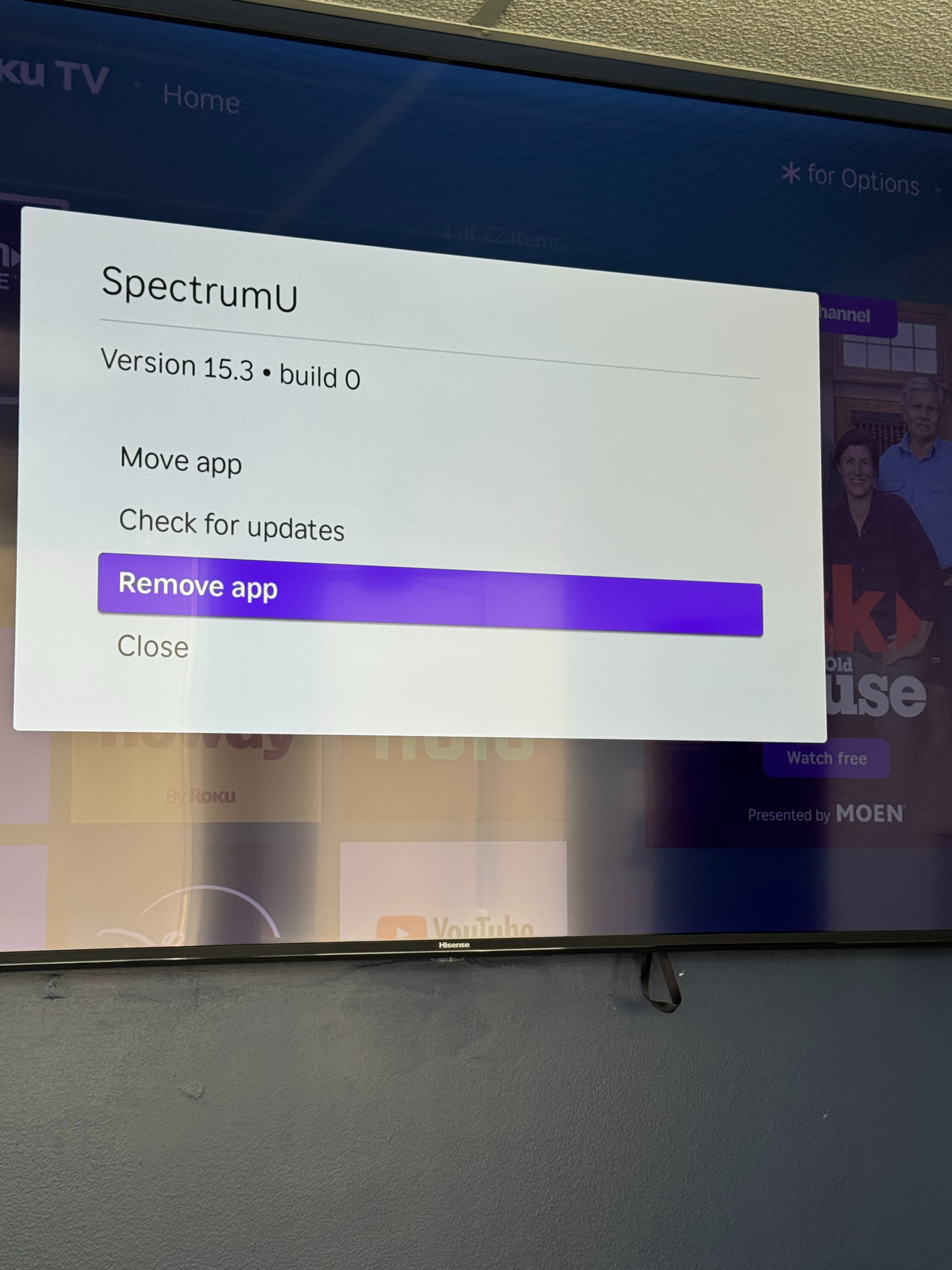
Then confirm the remove:
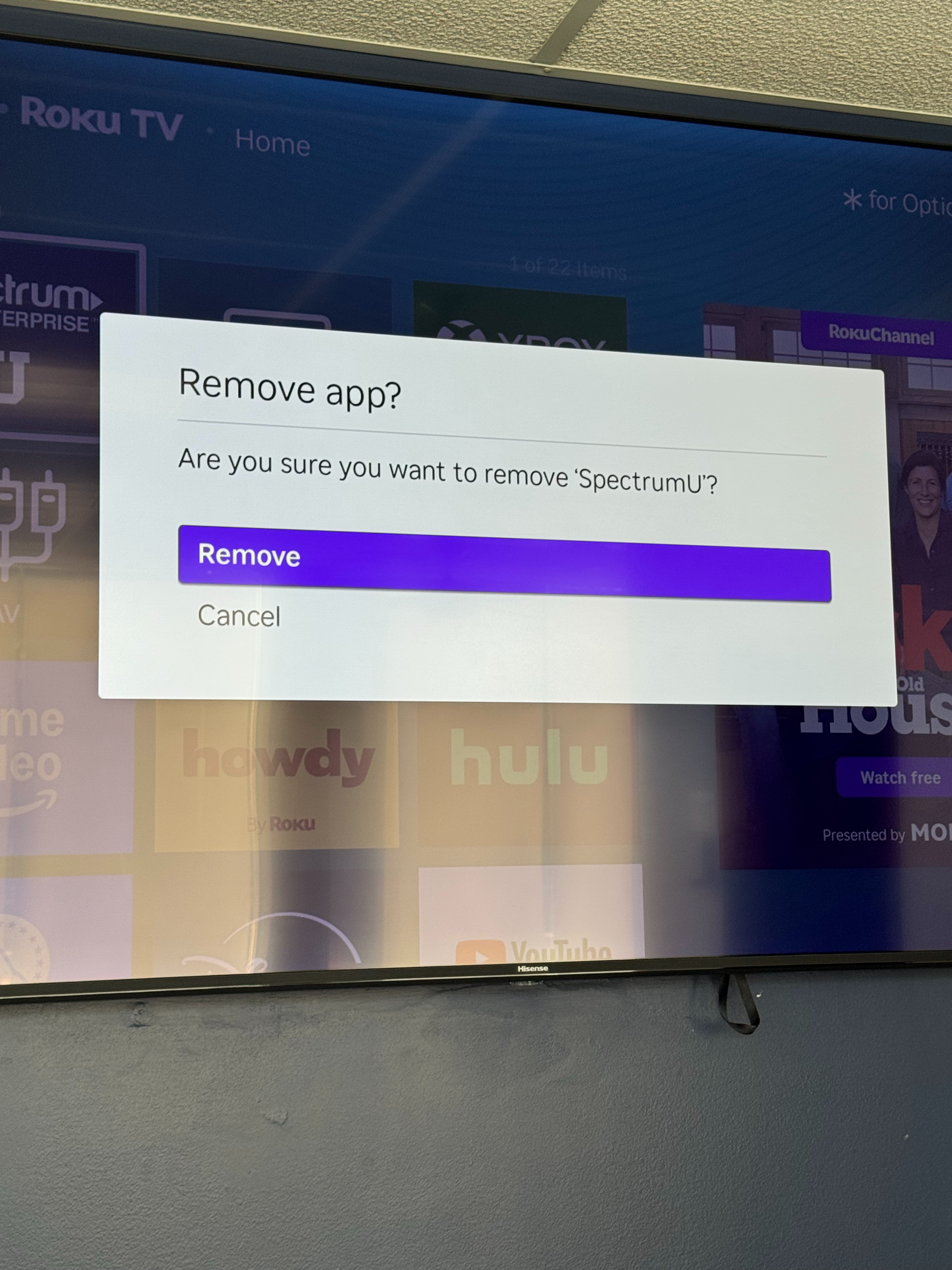
Then you can add it back by finding “Add Apps” and searching for Spectrum U. You can then open the app and follow the instructions on screen to sign into your account.
If you have any further questions, don't hesitate to reach out to [email protected].




