 682
682
To Access the New York Times:
Note that the steps to take advantage of this benefit vary depending on whether you are:
-
New NYTimes.com user
-
Existing registered NYTimes.com user without a subscription
-
Existing registered Nytimes.com user with an active subscription
A & B. NEW NYTimes.com users or EXISTING REGISTERED users without a subscription:
- Visit https://www.nytimes.com/activate-access/sso and create new credentials using your email of choice (personal or catawba.edu) and a password OR log in using your existing credentials.
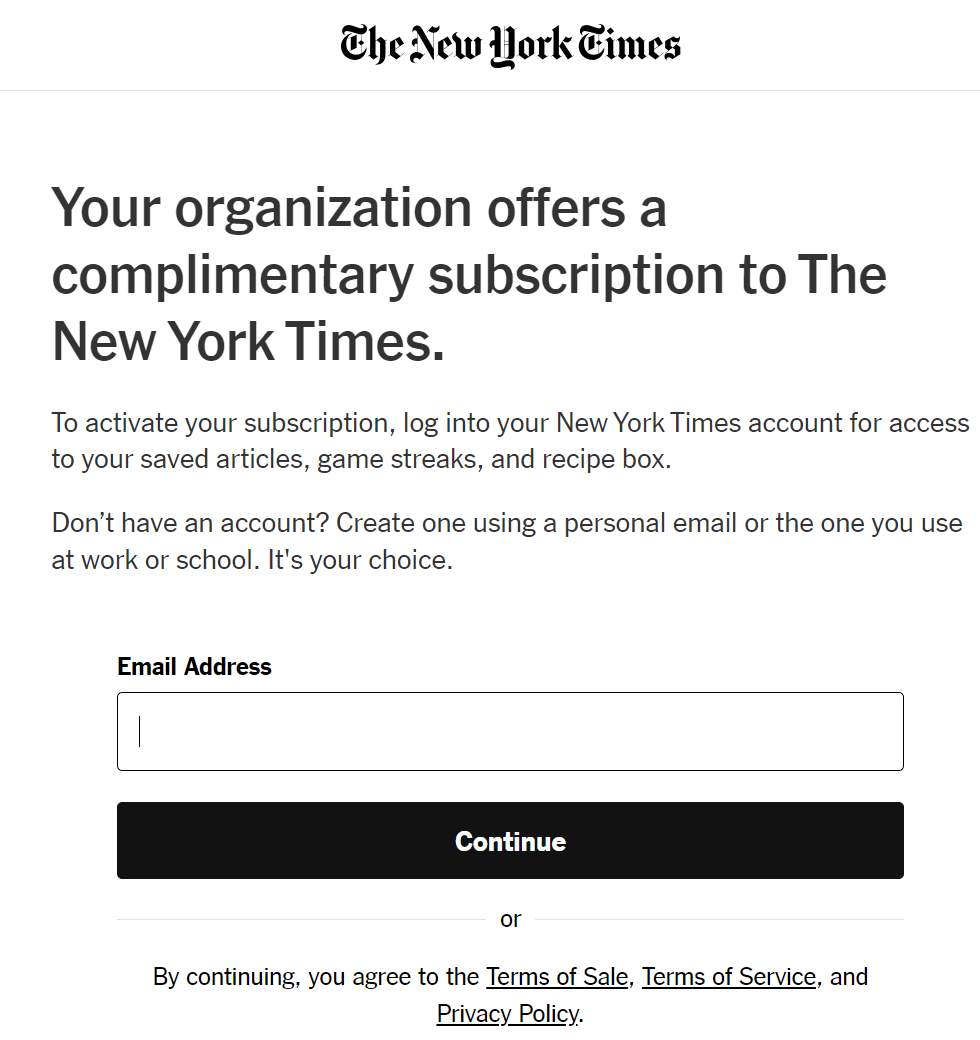
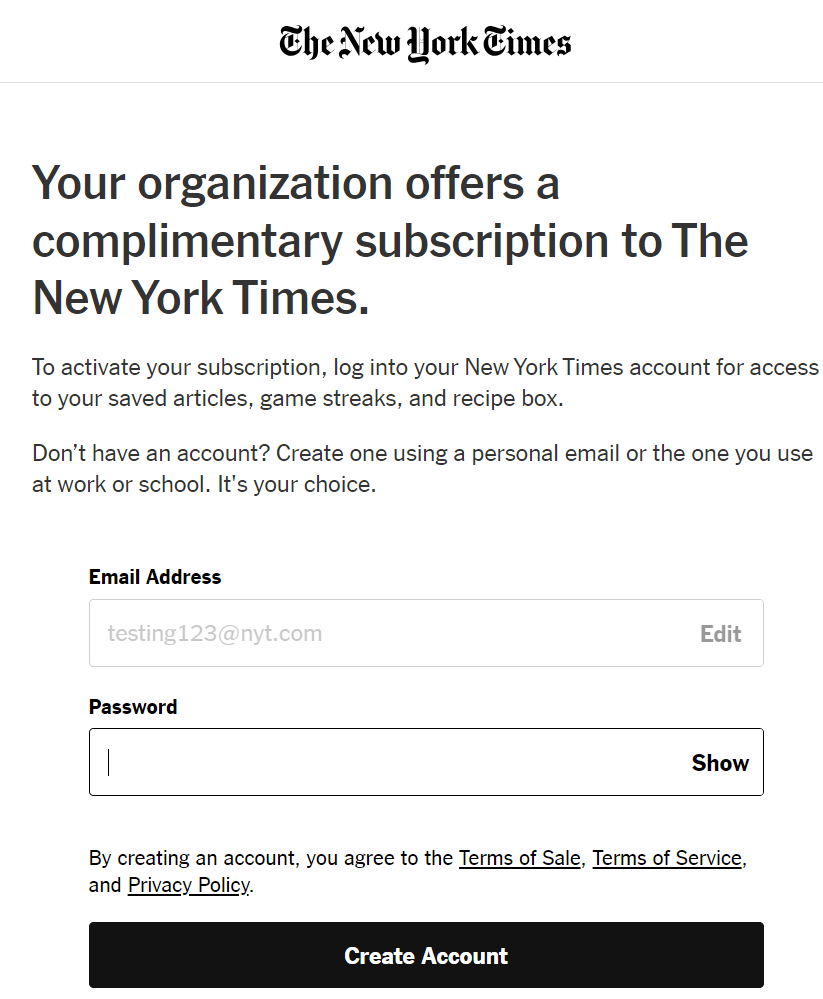
2. Once you click ‘Create Account’ or ‘Log In’ you will be brought to the page below, which will allow you to login via Catawba College’s Single Sign-On.
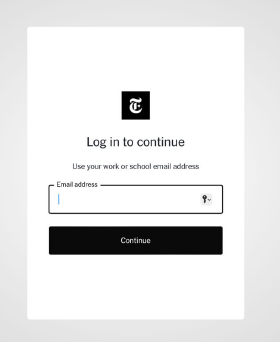
- Enter your Catawba College email address.
- If you are not on a Catawba College network, you may have to validate your identity.
-
Once you click ‘Continue,’ you will be directed to the NY Times home page.
3. You can then set up the NYT Apps: NYTimes, NYT Games, NYT Cooking, NYT Audio and The Athletic and Wirecutter apps on your phone or tablet.
4. If you receive an error message, please email [email protected] for assistance.
C. Existing registered Nytimes.com users with an active subscription
1. You must first cancel your personal nytimes.com subscription.
The fastest and easiest way is to use the NYT app. For more options, visit the NYT resource page: https://help.nytimes.com/hc/en-us/articles/360003499613-Cancel-Your-Subscription
2. Once you’ve canceled your subscription, visit https://www.nytimes.com/activate-access/sso and log in using your existing NYT username and password and follow the steps from Step 2 above.




