Jul 31, 2025
 760
760
To find the processor in Windows 10,
First, press the Windows Start button in the bottom left.
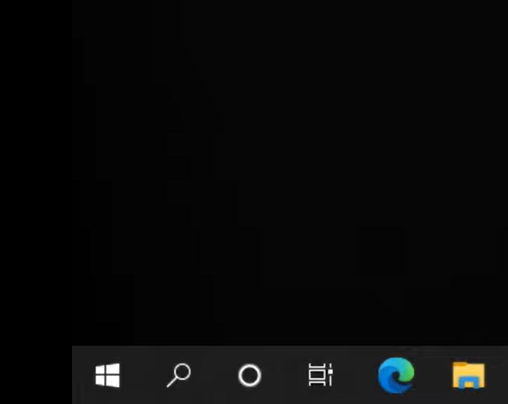
Click settings.
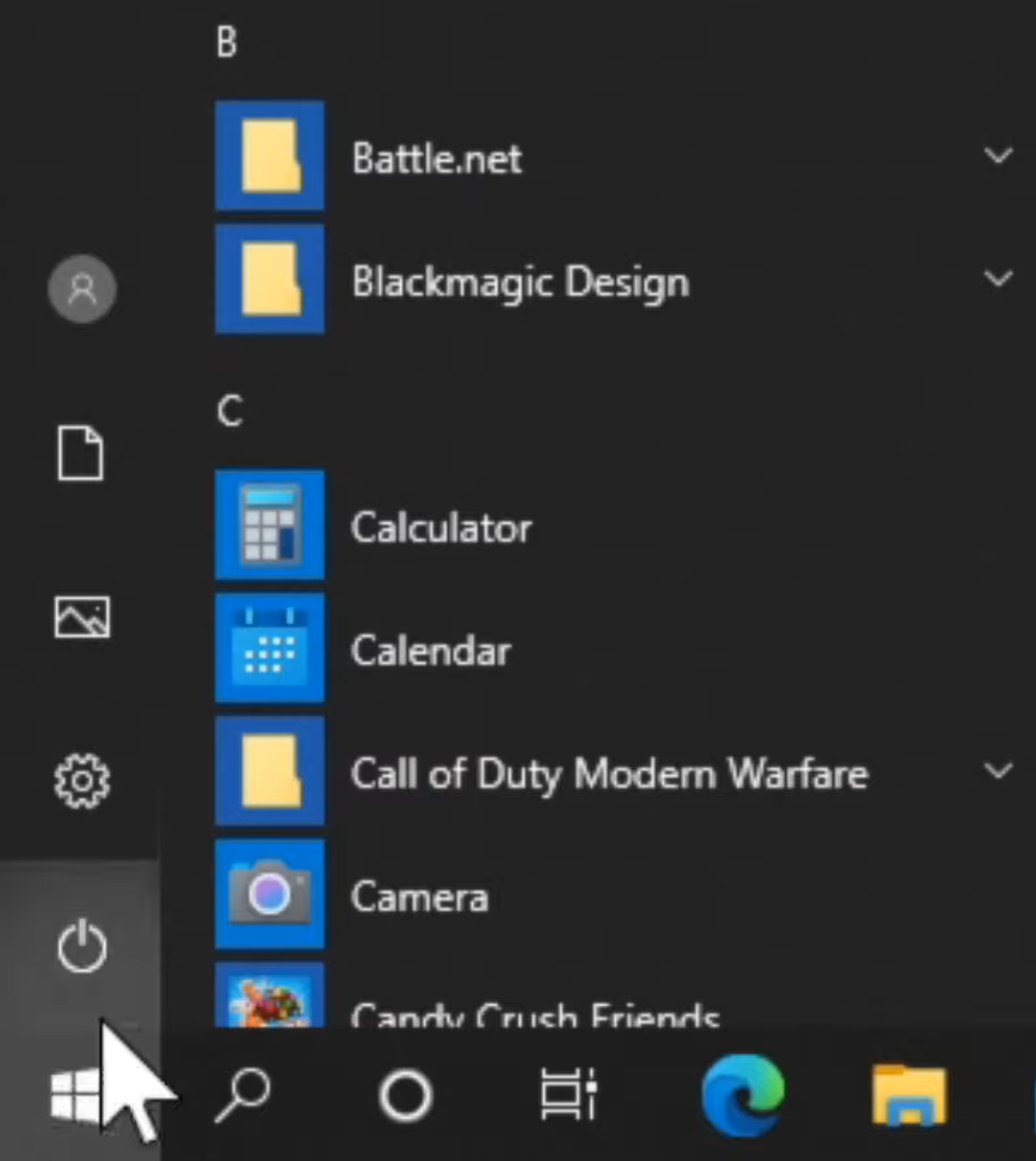
Then click System.
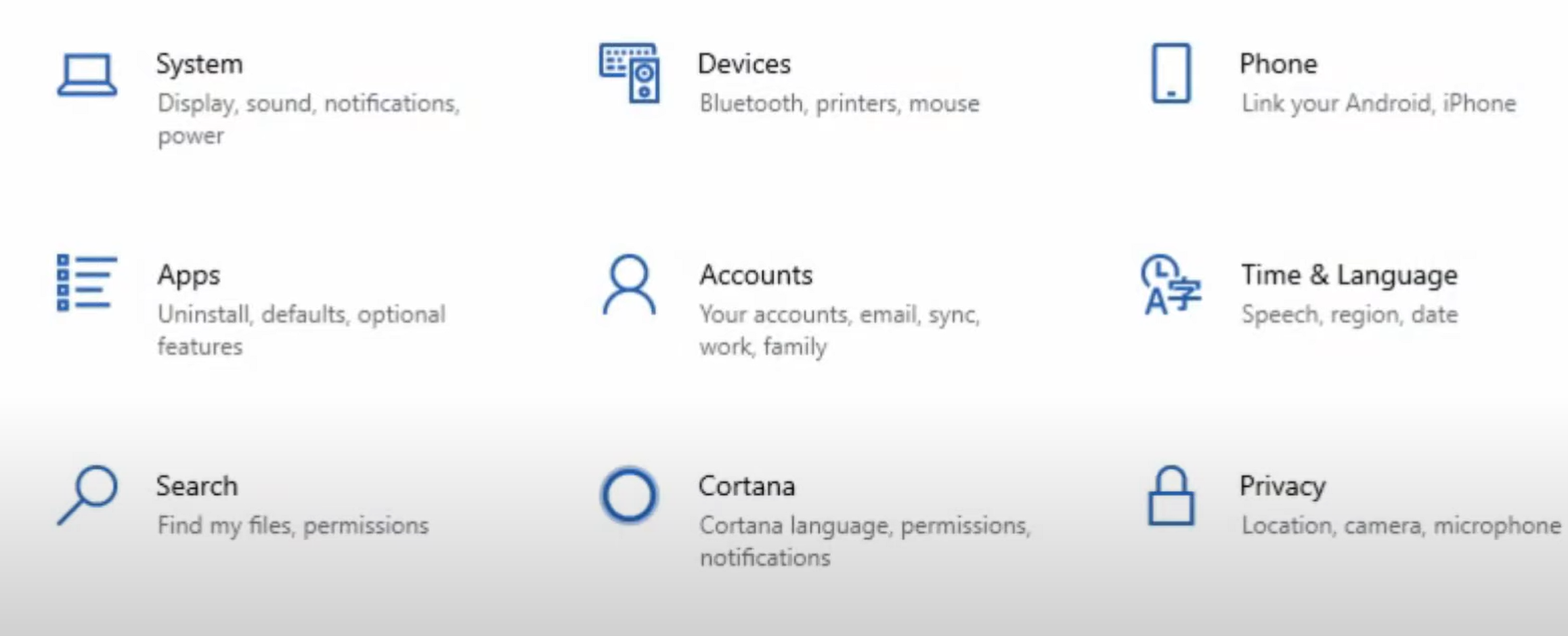
Then About.
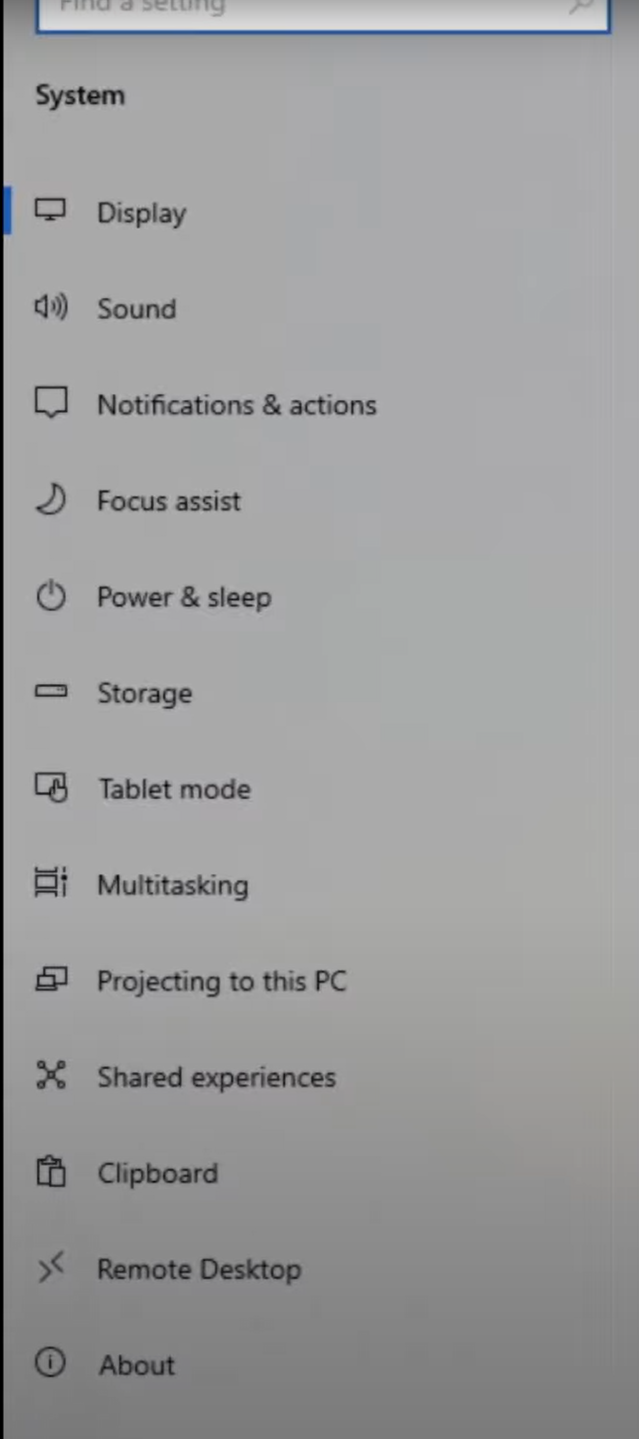
You should then be able to locate what processor your PC has under Device specifications.
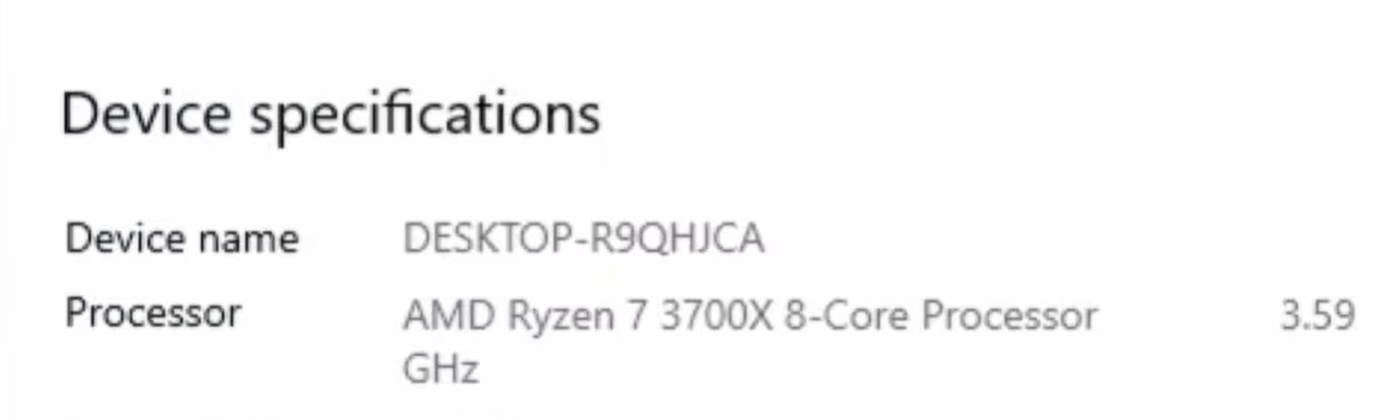
You can visit the following sites to check if your processor is compatible for a Windows 11 Upgrade:
Compatible Intel Processor List




